
SpendDiary Features
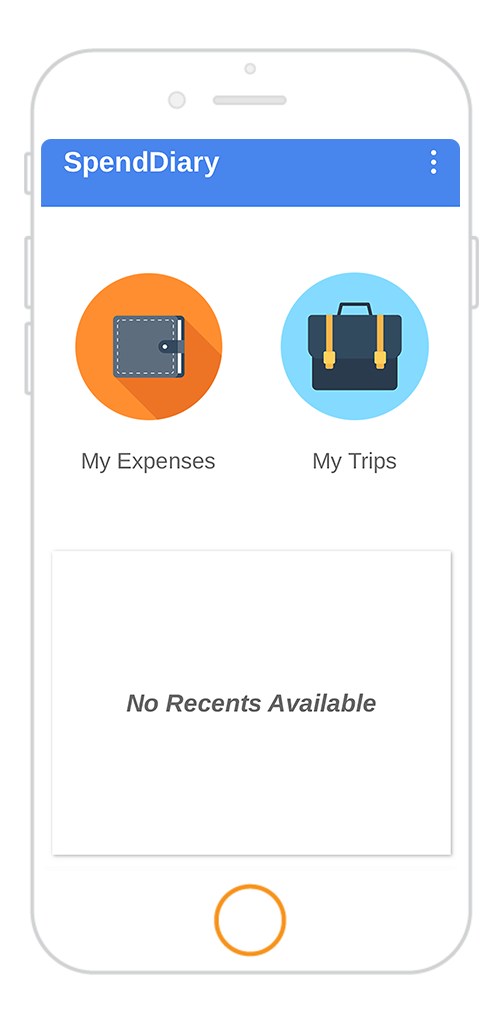
Home Screen
Record expenses as they happen. You can sort expenses by "My expenses" where you can add single expense and "My trip" under which you can add multiple expenses.
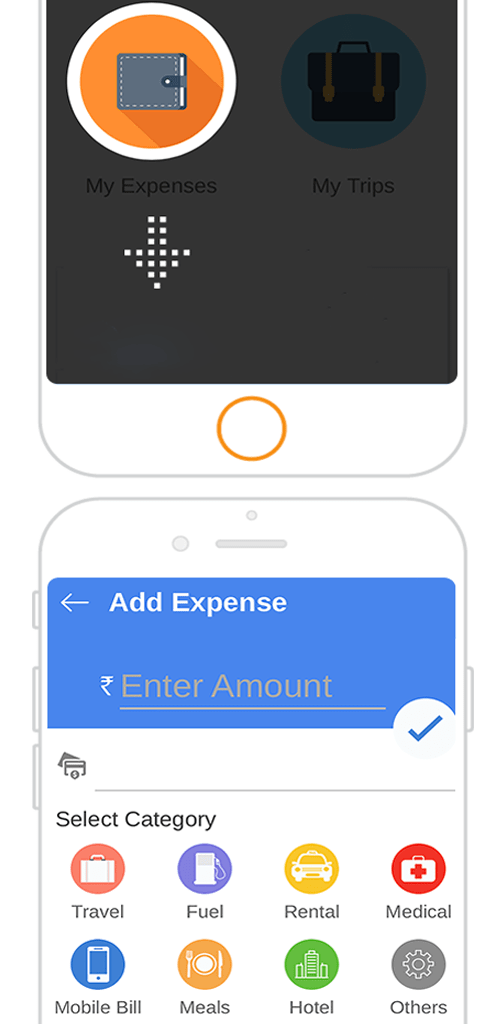
My Expenses
Add your expenses easily. Choose a category, enter a cost, attach a receipt, save the expense and you can mail the report.

Add Trips
Record the expenses of your trip. You can add multiple trip expenses also you can select or deselect the trip for "Reimbursable" option.
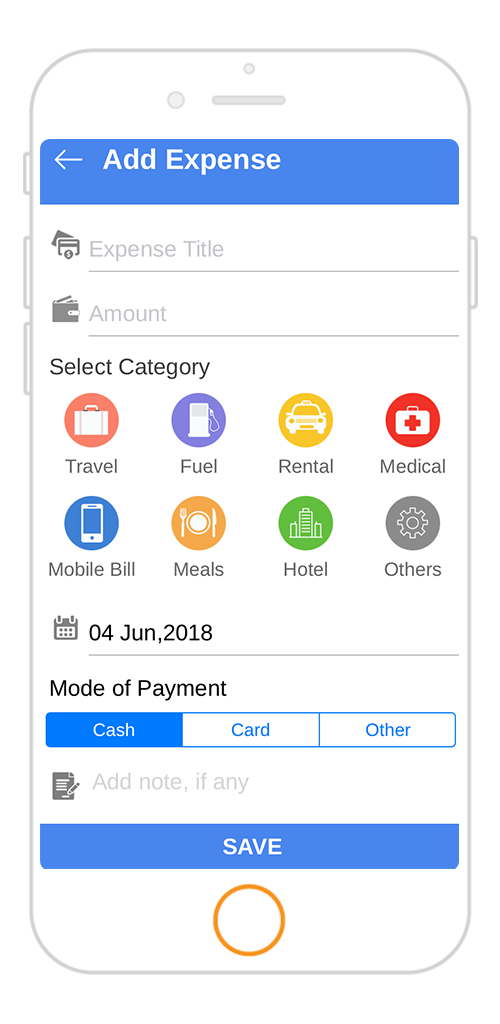
Trip Expenses
You can create multiple expenses under single trip. Add title, cost, choose category of expense, select mode of payment and you can attach receipts and save it with a single click.
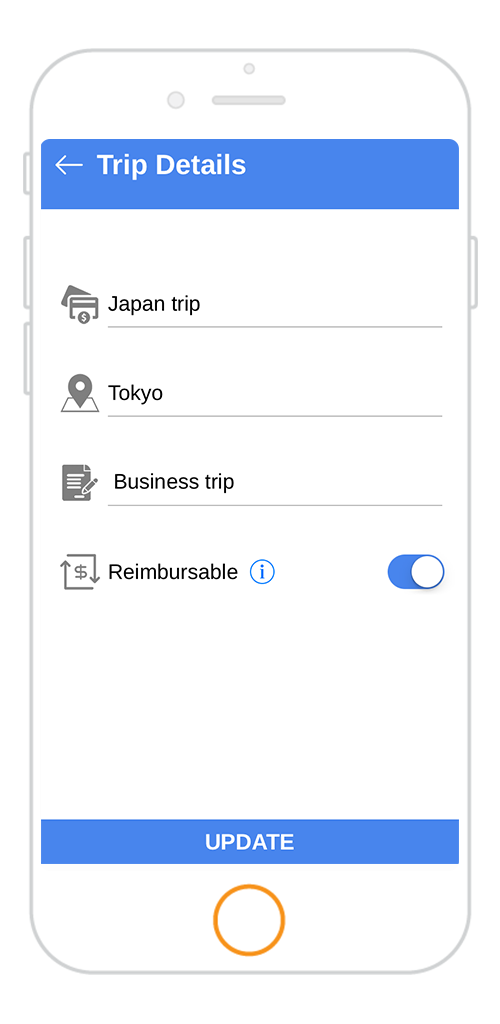
Trip Details
You can view and update the trip details.
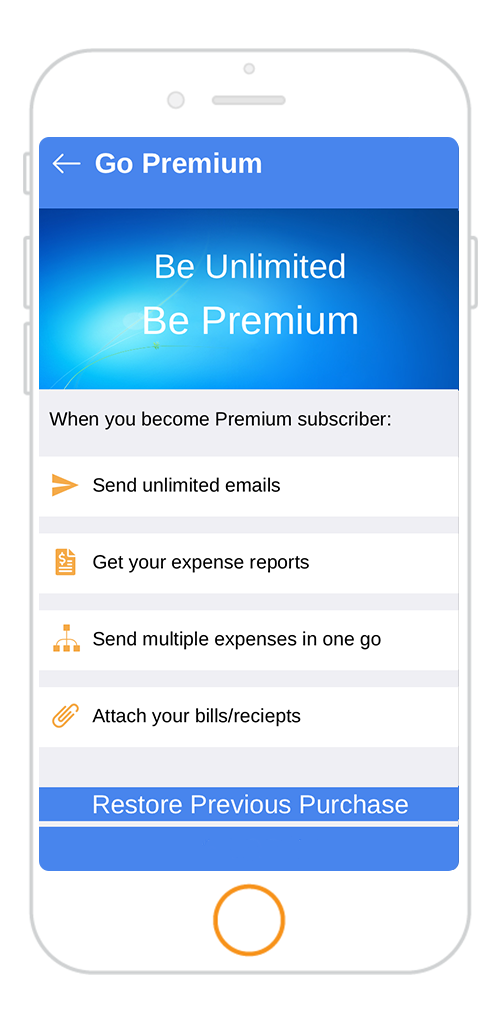
Go premium
Become a premium subscriber and it will grant you access to all our premium features such as unlimited reimbursement requests, get your expense reports in PDF format, send multiple expenses in one go and attach your bill receipts.
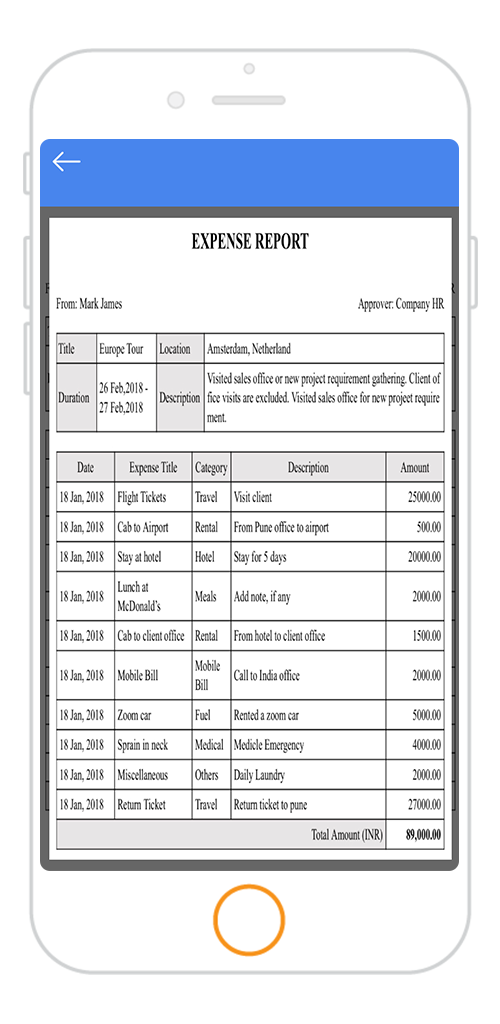
Expense Report
We organizes your expenses into a clear view which you can email to respective recipient with our premium plan.
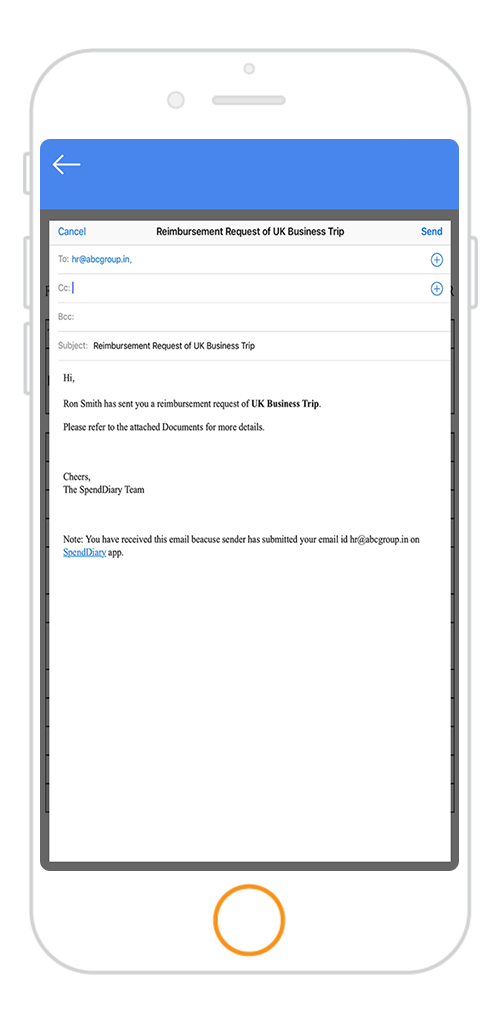
Send Reimbursement Requests
Send unlimited reimbursement Requests with our premium plan.
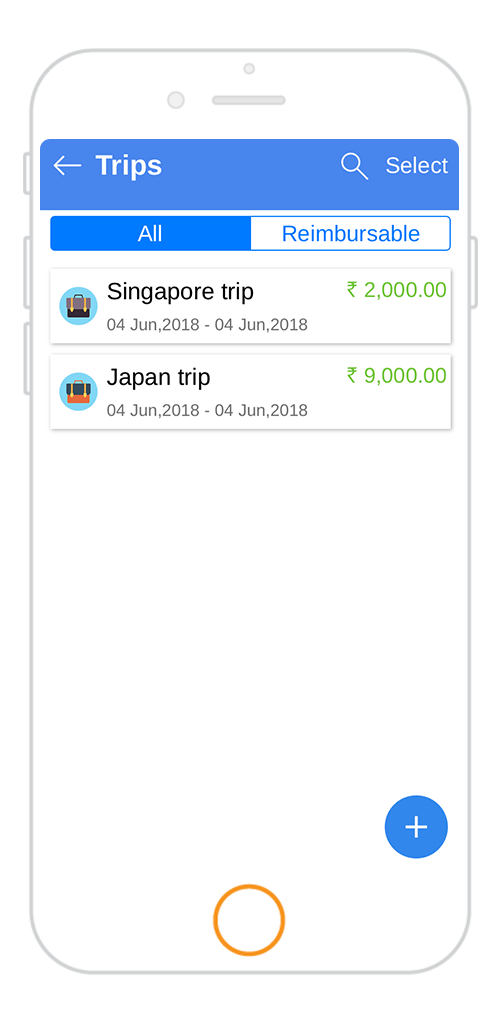
Trip List
You can view the Reimbursable trip list separately.
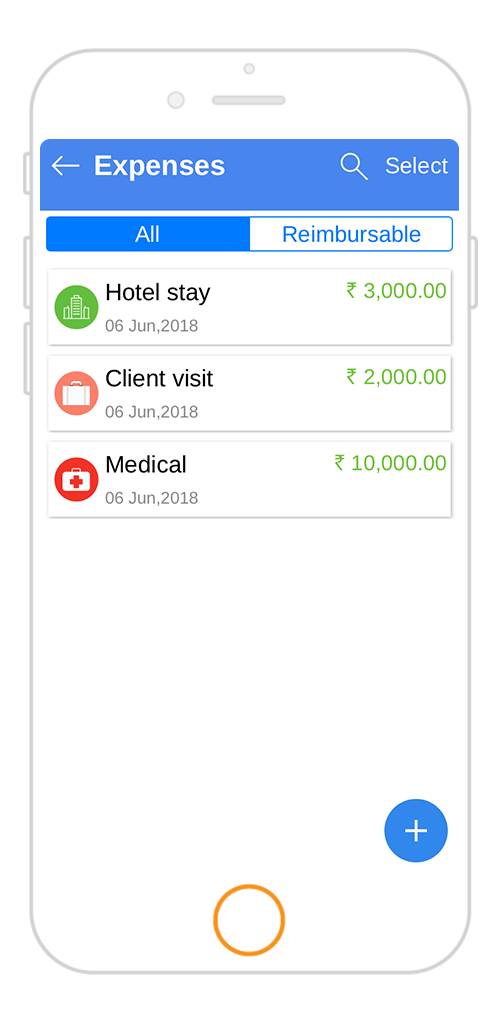
Expense List
Here you can view the Reimbursable Expense list separately.