FAQ
One app to store all your expenses. You can easily track your day-to-day expenses and trip details. Image of Receipts can be captured and stored with expenses. You can classify your expenses under different categories. All the spent during your tour can be added under single trip.
SpendDiary supports both Android and iOS platform.
Single Expense can be tracked under My Expense. For Ex - Team Dinner, Mobile Bill etc.
Entire tour can be tracked under My Trip. Trip contains multiple expenses. For Ex - Business Tour to Singapore, Visiting Client for Project Requirement etc.
One receipt can be added with single Expense
For Android - No, as long as you don’t clear the data of the app your photos/ receipts will be stored in your device.
For iOS - No, as long as you don’t delete the app.
When you keep the toggle ON it means the expense is Reimbursable, else it is considered as your Spent
Maximum 10 expenses can be added under single trip.
Yes, location can be added to the trip. You can either add location manually or choose it on Map.
Yes, trip details can be changed using Details(in iOS).
You don’t have to worry about trip duration. It is automatically calculated by taking lowest and highest dates from the expenses.
No. Once the currency is set it cannot be changed
Yes, Profile can be updated from the menu option of the Home Page.
Approver is intended receipt to whom you actually want to send you Expense Report/Reimbursement Request.
You just need to subscribe to our premium plan and you can send unlimited Expense Report.
Yes, up to 10 expenses can be sent together in a single mail. You just have to select the Expenses of your choice and click on Send.
Yes, email body can be changed in the e- mail composer that opens when you select the "Send E- mail" option.